NoClone -
Duplicate Folders Finder: Find and Delete Duplicate Folders
Best
Duplicate Folders Finder - Find and Delete the Duplicate folders more
efficiently!
As you know, the duplicate files may take up your needed hard disk space, because you may create duplicate copies of file stored previously in another directory or the applications may litter your hard disk with duplicate files or duplicate folders. So it is time to recover more value disk space by deleting duplicate files. And the duplicate file finder can help you find and remove your duplicate files efficiently.
All too often, you will back up your important data by making a copy of directory which you do not want to delete. It is no doubt that you will find a large data from the search result. You may be confused by the search result, because you have no time to check those duplicate files one by one. Now you can easily to find out your backup folder and remove those true duplicate files or duplicate folders which you don't want to keep with NoClone new feature - Find Duplicate Folders.
Save Time! Free up your Hard Disk space and manage your files more efficiently
by find and delete duplicate folders with NoClone Duplicate Folder Finder now!
 Fully compatible
with Windows XP, Vista, 7, 8
Fully compatible
with Windows XP, Vista, 7, 8
Guide: How to Find Duplicate Folders
Step 1: Download and Install NoClone Duplicate File Finder, then run it.
Step 2: Check "Exact duplicate files" to find duplicate files and duplicate folders
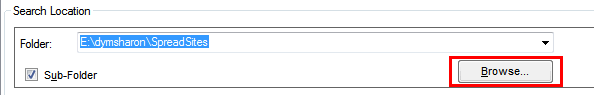
Tips: In order to find the duplicate folders more accurately, please do not redefine the files.
Step 3: Select specific path or folders to search duplicate folders by browsing the folder from the "Folder" list box;
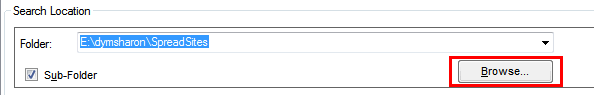
Click "Search" button to start finding duplicate photos
Tips: You can exclude folder by checking "Exclude Path" but please do not
exclude the file extension to ensure the accurate searching of duplicate folders
Step 4: Review duplicate folders results.
Right-Click the folder path from the search result panel to review the duplicate folders' content

Step 5: Mark duplciate folders
Mark the duplicate folders by checking "Smart Marker","Mark" or by manually after reviewing the search results;
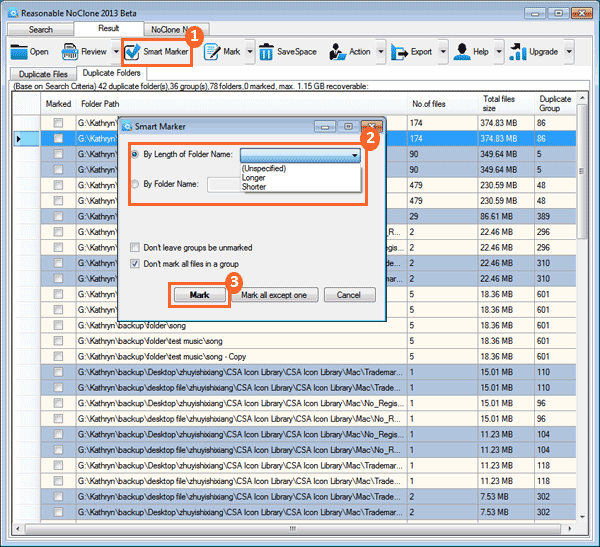
Tips: You can export the duplicate files results and the duplicate folder results
by checking "Export"
Step 6: Remove duplicate folders
Click "SaveSpace" to remove duplicate Mp3 by deleting permanently, moving to recycle bin or replacing bin.
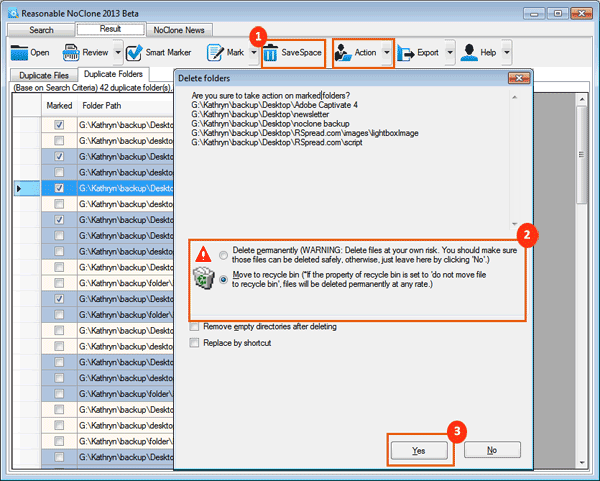
Tips: If you do not want to delete the duplicates.You also can click "Action" to move or copy the selected duplicate folders to other paths
Try NoClone. Free download

Buy / upgrade NoClone
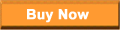 US$29.90
only!
US$29.90
only!
Partner link: DVD Converter