NoClone -
Duplicate Email Remover: Find and delete duplicate outlook emails
Best Outlook Duplicate Find - Easy to find and remove duplicate emails in outlook
Many outlook users like to manage email message by using rules which is the easy way to organize outlook emails. But you may receive duplicate emails in outlook when you change the rules. And sometimes send and receive problem will generate duplicate emails in outlook. Even the duplicate email may not takes up much of your disk space, they must messes up your mail box. It is time consuming to tidy up the duplicate emails, and you need a tool to remove duplicate emails.
NoClone duplicate Emails Finder detect duplicate emails based
on email content, subject, received date, recipients / senders and body size. With NoClone Duplicate Emails Finder, you can easily to
organize your outlook email by finding and removing duplicate emails.
Main benefits of NoClone duplciate outlook remover
- Easy to use. With user-friendly interface, you can easy to find and delete duplicate emails without technical knowledge.
- Find out and delete duplicate outlook emais instantly.
- You can preview the duplicate emails before removing them.
- You can export result to CSV, XLS, XML format.
- Smart marker of duplicate emails by date, sender address,mail folder
- Has three email removal actions: Move to deleted items, Delete permanently or Remove the duplicate emails to one folder which you want to place them in
 Fully
compatible with Windows XP, Vista, 7, 8, outlook 2003, outlook 2007
Fully
compatible with Windows XP, Vista, 7, 8, outlook 2003, outlook 2007
How to find and delete duplicate outlook emails with NoClone?
Step 1. Check "Duplicate Outlook emails" to let NoClone search duplicate emails.
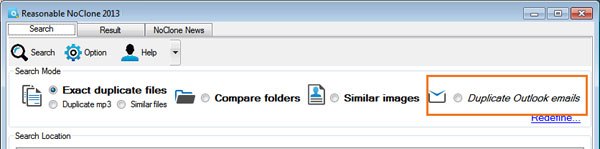
Step 2. Customize the duplicate email definition by pressing "Redefine..."
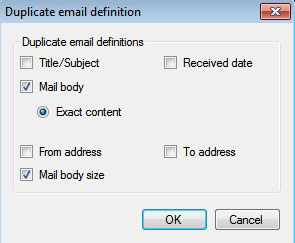
Step 3. After searching is completed, you can review the duplicate emails by
checking "Review" button
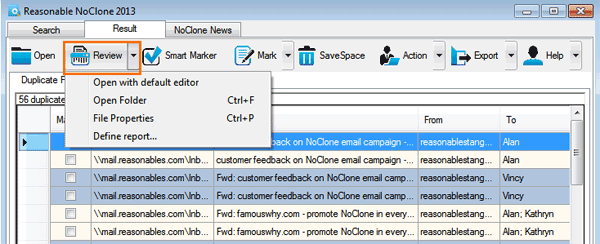
Step 4. You can check "Smart Marker" to mark the duplicate emails by date, sender address, mail folder
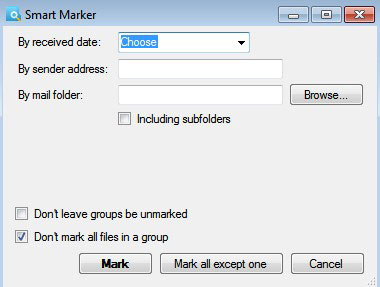
Step 5. You can delete duplicate outlook emails by checking "SaveSpace".
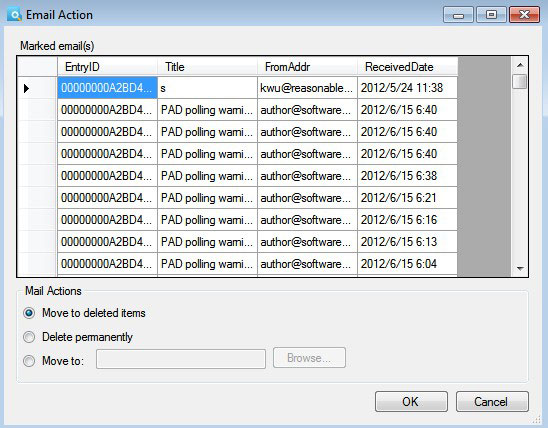
Please note: "SmartMarker" does not include in Free Edition.